Updates across multiple GitHub repositories
You have adopted a microservices architecture and now have a number of services in different repositories. Perhaps you have created a template repository for these services and used this for all the different services.
You decide that you want to apply something across all the repositories - perhaps you want to adjust a GitHub workflow or setup Dependabot. Now it looks like you will need to checkout all the repositories and make similar changes to all of them. What a pain!
The Multi-gitter tool can make this easier.
Multi-gitter makes it easy to modify multiple repositories by performing the following steps.
- Use the GitHub API to get a list of repositories
- Checkout each repository to a temporary location
- Run a script against the source in that temporary location
- Push any changes made by that script to a new branch and create a Pull Request for the changes
Setting up Dependabot
Lets take a look at using it to setup Dependabot. To do this we need to create a dependabot.yml configuration file in the .github folder of the repository.
Multi-gitter can be installed from Homebrew using the following:
brew install lindell/multi-gitter/multi-gitterWe run multi-gitter using a command like the following:
multi-gitter run <command> -O <github-org> -m <commit-msg> -B <branch-name>The supplied command is executed in the shell. As we will be using node for our script, our command will be "node ${PWD}/add-dependabot.js".
In the example I have specified a GitHub Organisation to select the repositories to list. Alternatively you can specify a list of repositories or a GitHub user.
Multi-gitter needs to be able to access the GitHub API, so needs a GITHUB_TOKEN to be set in the shell.
Our repositories may have more than one package-lock.json so we will need to build the dependabot.yml programmatically to include these. We will use the yaml package to write the file. Make sure you have setup npm using npm init and then add the package using npm i yaml.
We can now write the add-dependabot.js script:
const path = require("path");
const fs = require("fs");
const yaml = require("yaml");
const findPackageFolders = (startPath, currentPath) => {
currentPath = currentPath || startPath;
const files = fs.readdirSync(currentPath);
const result = [];
files.forEach(file => {
if (file === "package-lock.json") {
result.push(currentPath.substring(startPath.length));
}
else if (file !== "node_modules") {
const filename = path.join(currentPath, file);
const stat = fs.lstatSync(filename);
if (stat.isDirectory()){
result.push(...findPackageFolders(startPath, filename));
}
}
});
return result.sort((a,b) => { return a.split("/").length - b.split("/").length; } );
};
const packageUpdates = (path) => {
return {
"package-ecosystem": "npm",
directory: path || "/",
schedule: {
interval: "daily"
}
}
};
const packages = findPackageFolders(process.cwd());
if (packages.length > 0) {
const updates = packages.map(package => packageUpdates(package));
const dependabot = {
version: 2,
updates
}
const dependabotContent = yaml.stringify(dependabot);
fs.mkdirSync(".github");
fs.writeFileSync(".github/dependabot.yml", dependabotContent);
}We can run this with a command like:
multi-gitter run "node ${PWD}/add-dependabot.js" -O marksmithson-test-org -m "Add Dependabot" -B add-dependabotLooking at GitHub Pull Requests we can see that 3 Pull Requests have been created for our repositories:
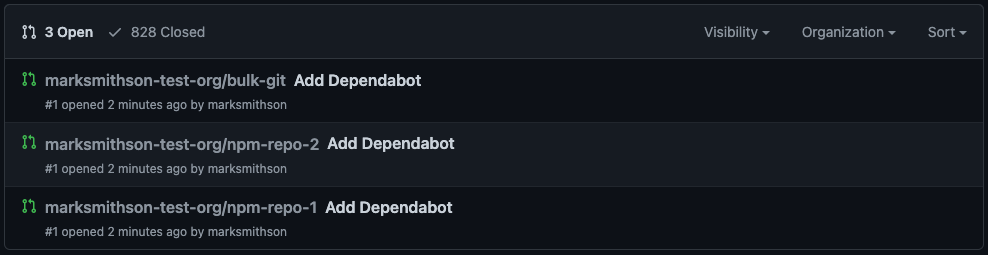
We can see that these pull requests add the dependabot.yml file.
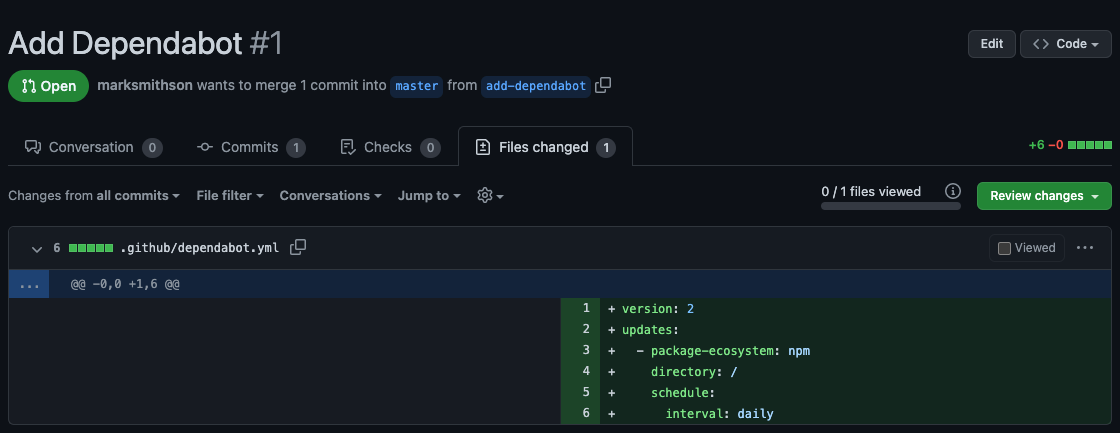
We could merge these Pull Requests manually, however multi-gitter can also handle this for us using this command:
multi-gitter merge -O marksmithson-test-org -B add-dependabotThis merges the Pull Requests and merged and shortly afterwards we see Dependabot pull requests being created for our out of date dependencies.
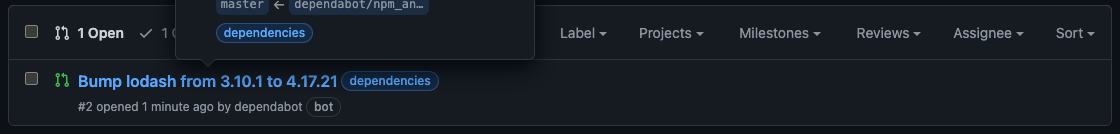
Notes
Deleting Files
If your script deletes files, you may notice that Multi-gitter is creating empty pull requests. This is due to Multi-gitter detecting a change has been made, but not issuing a git delete for the deleted files.
We can work around this, by issuing the git delete ourselves. We can use this git-client package for this - npm i git-client
This is used as shown below:
const git = require('git-client');
const processRepository = async () => {
//... other code
await git("rm", filePath);
//... other code
};
processRepository();As the git function is async, we need to await it and wrap the script in an async function.